
|
Please note that this SimLink system (introduced in BuddySpace 2.6) is still in an experimental phase and is not enabled by default. But please feel free to experiment with it. To enable SimLink, you need to go to BuddySpace preferences and click on the plugins tab where you will find an option enable it. 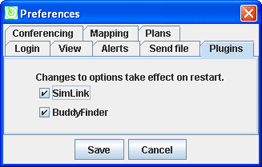
To use SimLink, start a Groupchat and click on the "Show plugin" option, to get the SimLink Plugin panel visible. 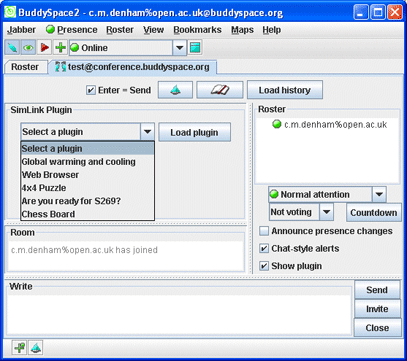
Note that some of the sample SimLink plugins are 'standalone' i.e. they are not linked with the plugin state of other users in the room. But for the plugins, 'Global warming and cooling', 'Web browser' and 'Chess Board', all users with these plugins loaded within the same Groupchat room, will see interactions with the plugin synchronised. E.g. If a user moves a piece on the chess board, all users in the room will see the same move. [Note: 'Global warming and cooling' plugin only works under Windows as it uses some native code.] 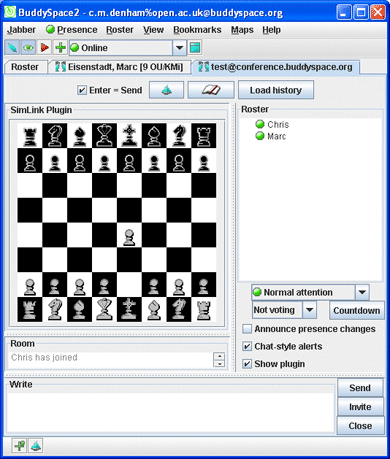
Note that there is also an item on the Jabber Menu for displaying all the SimLink plugins in 'standalone' mode. |
 |
Knowledge Media Institute (KMi®) Registered Trademark |
